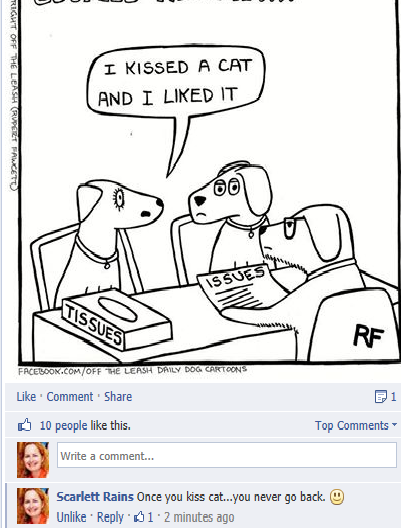Hello fellow authors. Today’s tip to increase your Facebook fan page popularity (meaning to increase your page visibility and the number of page likes) involves sharing your page or banner to your own Newsfeed, and/or a friend’s page, and/ or to a group of which you are a member. The idea here is that you share your page banner several places and friends see it and ‘Like’ it. The flip side of it is that friends may share their page banner to your page. In this way, all parties benefit.
So, how the heck do you do this sharing thing? I’ve discovered two ways to share a page or banner. The first method doesn’t work all the time. I believe it works only on older Facebook accounts? The second method worked on all my pages. I’ll share both and you can choose what works for you.
Method One:
From the Admin Panel of the page you want to share go to Build Audience, drop down to Share Page. Continue with Method Two instructions below, starting with number 3.
Method Two will work if your Build Audience menu does not contain the Share Page option:
Go to the Fan page you want to share and find the little wheel image that is to the right of Message.
Click on the little triangle to open the drop-down menu.
Select from the Share this Page drop down menu to share on your own timeline, to a friend’s page or group. I suggest you share to all three locations. Make sure you click Share Page to finish. You will see a pop-up message that tells you the post was successfully shared.
I hope these tips increase your Facebook popularity by leaps and bounds and wish you great success. Remember, success is always best when shared with fiends. I am delighted to share an opportunity for you to win my books. Don't forget to enter the giveaway below by clicking on the Rafflecopter link. Please, check the tour schedule below and stop in and visit with my tour hosts.
Best of luck, friend.~Scarlett
Enter for chance to win fun prizes!
Follow the Tour
Jan 27th
Jan 28th
Jan 31st